Learning Windows 8.1
Role
- Design vision
- Information architecture
- Design project management
- Cross-feature alignment
- Developer design guidance
What
A suite of complimentary learning features shipped in Windows 8.1.
Goals
Provide a focused set of sign posts and stepping stones that teach people the basics of Windows 8 and 8.1, making them more comfortable with using the new OS and increasing long term product satisfaction.
Project details
Based on the Windows Research team's analysis of Windows 8 telemetry and longitudinal field studies, we had a good understanding of which features users were struggling to understand. Using this data, I defined a 3-tiered learning system designed to help people better acclimate to Windows 8.1. It was designed to ensure they would see the most essential 3 concepts for navigating Windows 8.1 the first time they used the OS and would then make other information easily accessible for users when they were ready to learn more on their own.

High-level overview of the learning suite components
A small set of must know, primary concepts are communicated in loud, first-run "help stickers" that overlay the normal Windows UI. These stickers are triggered by the user doing relevant tasks that indicate they will soon need the information provided. For example, the first time a user leaves the Start page by opening an app, they are shown a sticker that explains how to get back to Start.
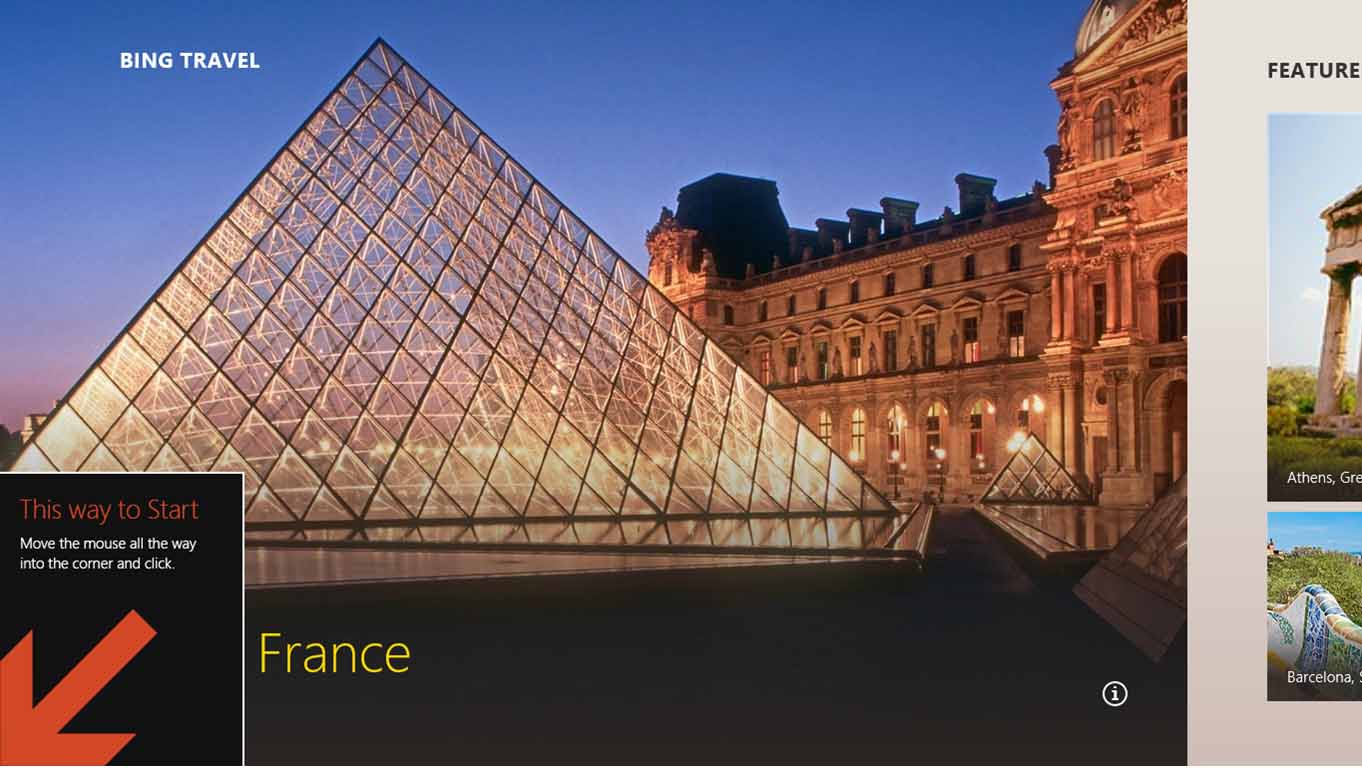
Help stickers teach the essentials of navigating the new Windows
Six important secondary topics that outline more broadly how to use Windows are described in a streamlined help application, Help+Tips, that is pinned to the Start page. Based on the data from our research team, I defined the information architecture for this app and partnered with our writing team to create the content. Our goal was that, after reading all the content in this app, people would be able to confidently and successfully complete the most common and important Windows tasks. For tertiary content not available in this app, Help+Tips directs people to Windows.com via links within the app.
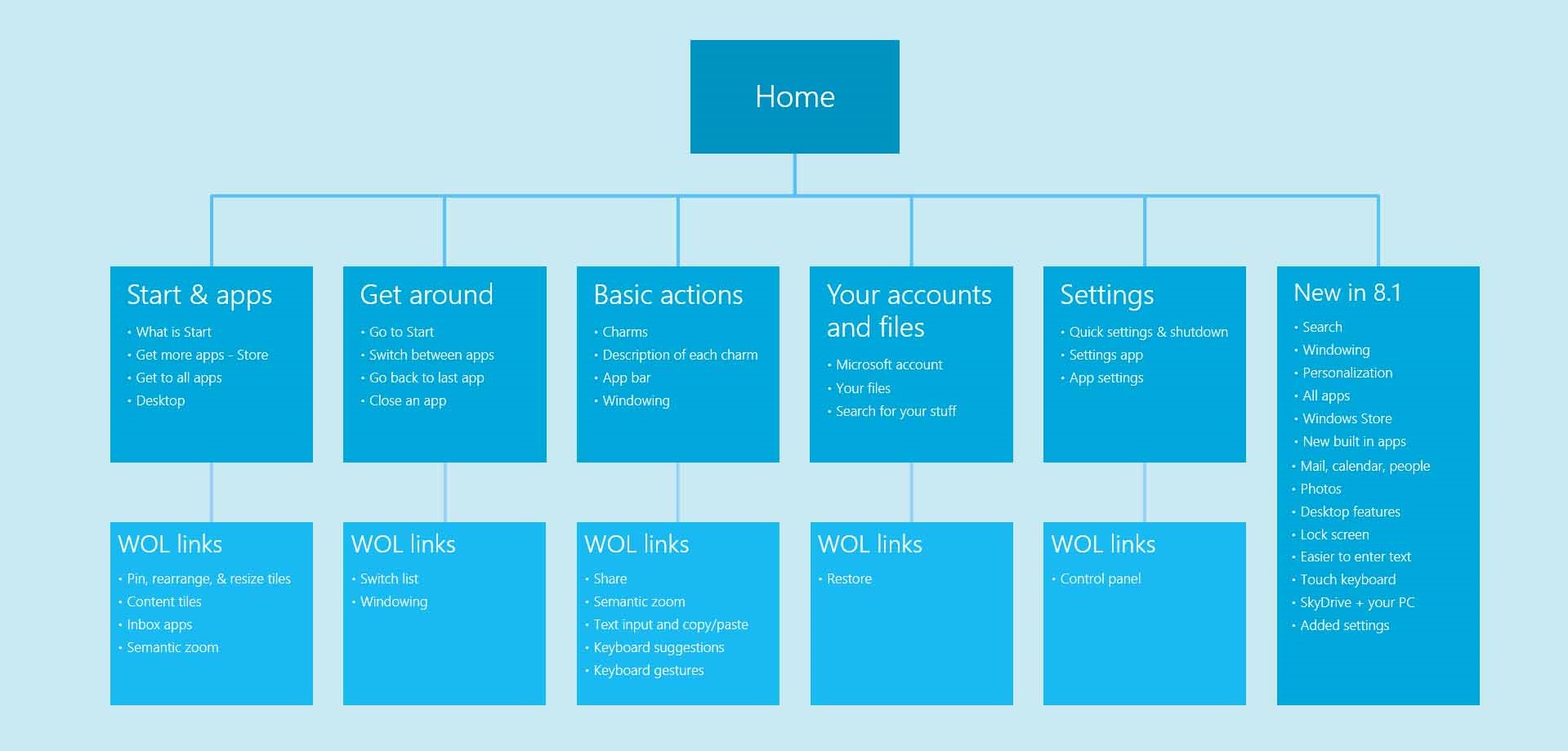
Information architecture for content in the Help+Tips app
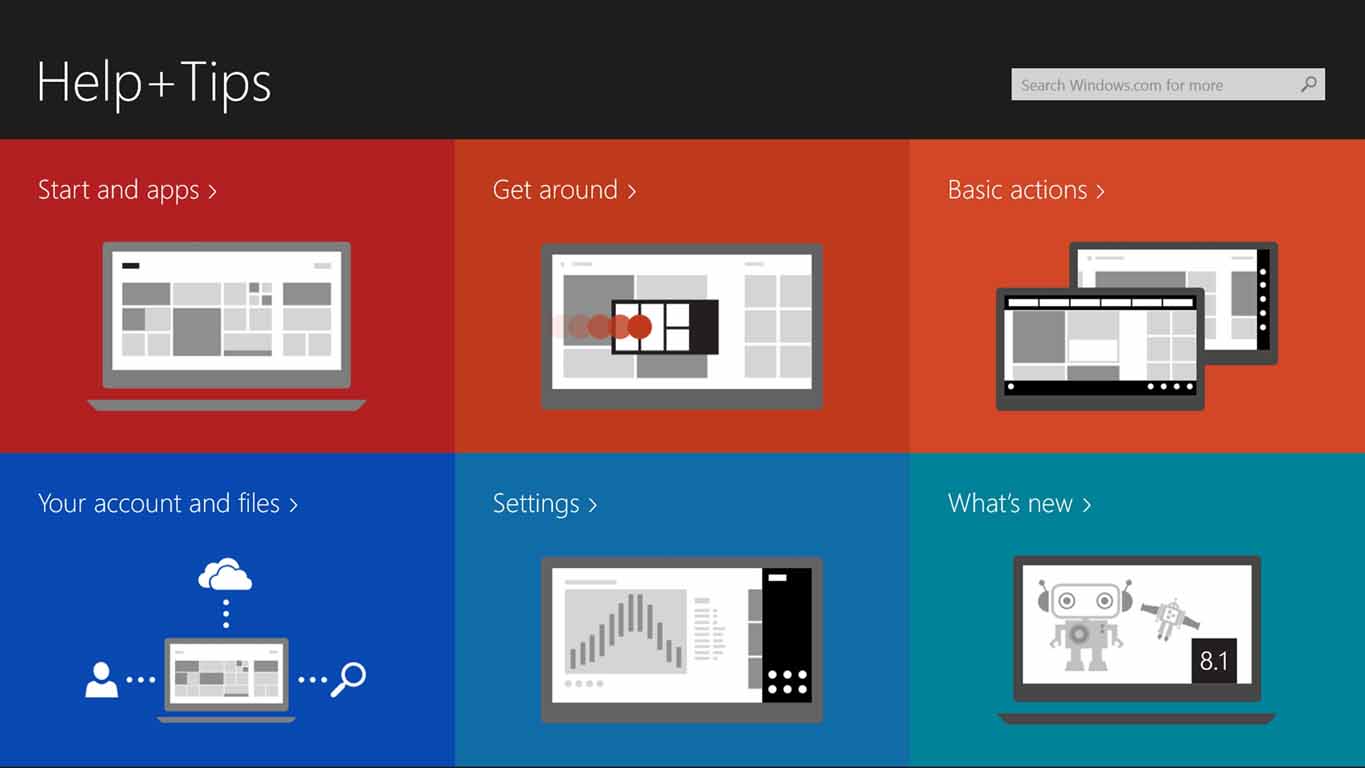
Home page of the Help+Tips app
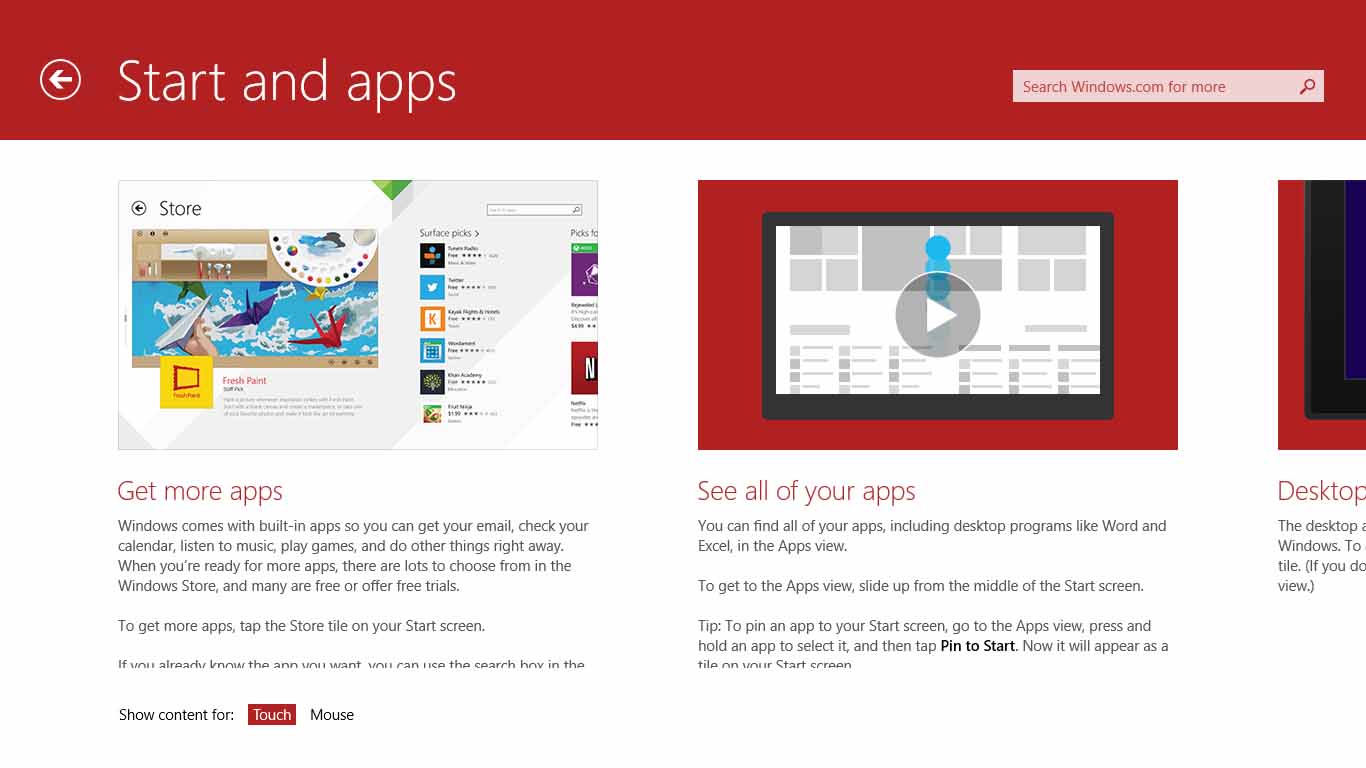
Content page in the Help+Tips app, including short videos that explain new mouse and touch gestures
Lastly, app developers were encouraged to build a similar 3-tiered model for help content in their apps. I created and evangelized developer design guidance for building in-app learning experiences that align to the operating system learning model and worked with in-house app teams to implement this guidance.
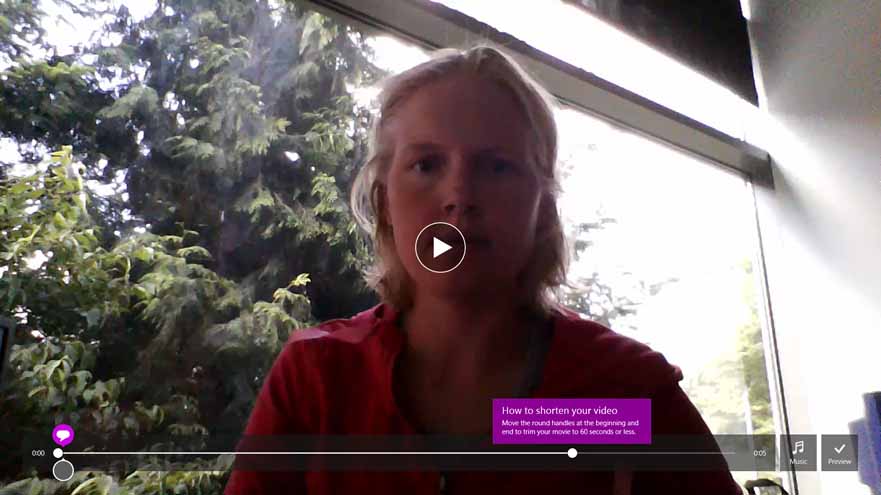
Help stickers in Movie Moments, one of several apps that used the learning model in their design
Both the information architecture and early builds of the help stickers and Help+Tips app were validated with user studies in the lab as well as field studies with early builds of Windows 8.1. The Windows Research team verified that the learning system improved both the rate at which people began to use the new Windows features and user confidence in their ability to complete everyday tasks with the OS. The learning features also increased the overall user satisfaction with Windows 8.1 both in the initial days of using the OS and several weeks later.